Contact Me
About Me

- Alika
- I am Angela aka Alika. PSPing for 8 years, have been making kits for a lil over a year. I have two children. 1 daughter who is 3 and 1 son who is 20 months. You may use my scrap kits in your tutorials or challenges but please link them back to me. Thanks! I would love to see your creations with my kits please email them to alikasscraps@hotmail.com and I will add them to my blog!
My TOU
Meh Stalkers
Friday, September 9, 2011
 Starific Art PTU Tutorial
Starific Art PTU Tutorial
FAIR WARNING - This tutorial was written to give some humour, fun and awesomeness to the tutorial world. I am being a lil off the wall and hyper with this so IF you are offended easily, I probably would skip this tut O.O
This tutorial is for those that have a working knowledge of Paint Shop Pro.
What you need:
The beautiful artwork of Pinuptoons is what I am using in this tag, you must have a license in order to purchase and use this image you may grab it and some more of their other images HERE
This beautiful and versitile scrapkit by Mystical Illusionz Scraps called Anonyamous, It is a PTU kit and you can get it here
Effects: Drop Shadow
Filters: Eye Candy 4000 - Gradient Glow
Font: Pot Roaster (What a odd yet funny name!)
Dont forget the Mojo Fairy! And when your done, turn her over to me...or else!!!!!!
Ok, now that we have that normal, repetitive shiznet done we can start! Yesssssssssss, excited? I am! So you better get excited to or I’ll have to come spank ya for being naughty!
Open up New Canvas 600x600...bet ya already new that smexy biatch didnt ya?!?!
Copy and paste ele46, resize by 75% Woot looking good already :D (I love this frame!)
Use magic wand for selection tool, click in both of the frames, selections mody expand by 3. STOP I didnt say 4...nooooooo not 2...3...THREE whats distracting ya this time?!?! OOO icecream huh...good idea, brb in 10!
.....
...
..
.
YUM that was tasty! How about you? :P Lets continue now shall we before you get distracted again!
Paste pp4 as new layer, resize by 75%, invert, edit, clear and drag down below frame layer
Paste ele52 as new layer and place down at bottom of two frames, drag layer below the frame and paper layer.
Paste ele50 and repeat like above (resize to 65% though), make sure ele50 is above the green splatter too.
Merge the two layers, duplicate and go to image, flip. How awesome is that! Like totally Im telling ya this is gonna be another one of your new rocking awesome tags that you can say I learned how to do it from Alika, Tutorial Extraordinaire!
Paste your tube, place how you wish on the tag, duplicate and change layer properties to soft light. Dont get all crazy here either and start duplicating and adding more properties and effects and filters and ending up with one Alien looking tube! Ok, Step awayyyyyyyyyyyyy from the PSP before you do it..I know your tempted but....dont...Alien tubes are NOT fucking smexy!
Add whichever elements to the tag that you like. This kit has a lot of different kinds so play it up a bit OR follow me if you wish with the ones I used and placements.
Go ahead and add your copyright now. Make sure you have the right artists too, dont want to have to go back and redo all over again now do we!
For the font I am using Pot Roaster (awesome name!) size 72, with colors #4871ff and #86c820. Apply a gradient glow with the settings below: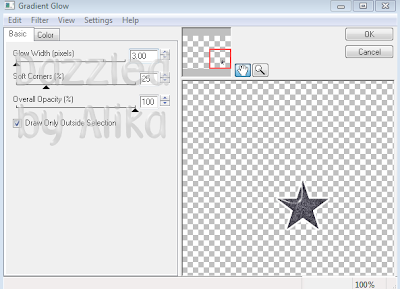
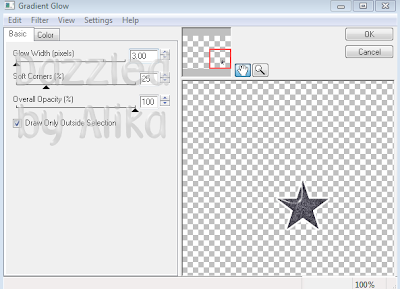
Now go back through each layer, add the following dropshadow settings to everything because that’s what makes a fucking awesome tag ya know! Wooohoo:
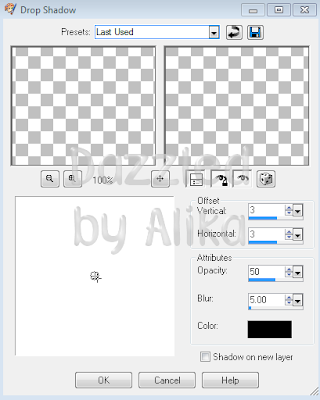
Save that biatch (without the name) as a .png and a .psd incase of any changes and so you can slap all your new totally awesome friends names on it! That’s it for now meh sexy biatches have a wonderful day and don’t get into to much trouble! Me…………well, Im off to be naughty buwhahahahha!
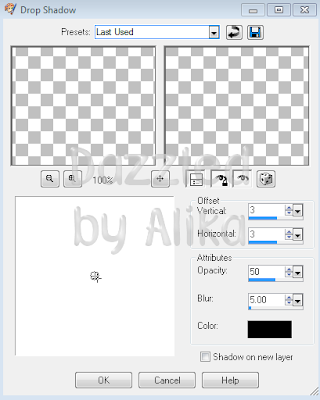
Save that biatch (without the name) as a .png and a .psd incase of any changes and so you can slap all your new totally awesome friends names on it! That’s it for now meh sexy biatches have a wonderful day and don’t get into to much trouble! Me…………well, Im off to be naughty buwhahahahha!
Subscribe to:
Post Comments (Atom)
Talk to me!
Smexy Quick Links
- Addictive Pleasures (1)
- Aivelin (1)
- Alehandra (1)
- Alikas Pinups (3)
- Alikas Scraps (12)
- Amy Marie Kits (1)
- Angels Designz (6)
- Animated (1)
- Autumn (1)
- Barbara Jensen (5)
- Blog Layout (1)
- Broken Dreamz Scrapz (1)
- Chi Chi Designz (3)
- Christmas (1)
- Cluster Frame (4)
- CT Team member (1)
- Dark (2)
- Ditzy Dezigns (1)
- Elias Chatzoudis (7)
- Ellie_Milk (2)
- Emo (3)
- Enys Guerrero (1)
- Eugene Rzhevskii (3)
- Exclusive (1)
- Forum Set (2)
- FourXsDesigns (1)
- Freebie (2)
- Freya Langford-Sidebottom (1)
- FTU Tag (15)
- FTU Tutorial (8)
- Gary Rudisill (1)
- Gemini Creationz (1)
- Gothic Inspirations (1)
- Halloween (3)
- Heza Scraps (3)
- Ismael Rac (3)
- Jaelop Designs (1)
- Jose Cano (3)
- Karrot (1)
- Keith Garvey (4)
- Kristi W. Designs (1)
- Mini Tut (10)
- Misticheskaya (1)
- Moshilove (1)
- Mystical Illusionz Scraps (9)
- Need new blinkie (1)
- New Years (1)
- No Scraps (2)
- Non-Animated (2)
- Pinuptoons (6)
- PolkaDot Scraps (1)
- PTU Tag (39)
- PTU Tutorial (13)
- Redfill (1)
- Schnegge Scraps (3)
- Scotts Sketches (2)
- Scrapoangel (1)
- Siggy Showdown (1)
- Snags (1)
- Thanksgiving (1)
- Tony T (1)
- Toxic Desires (3)
- Tubes (1)
- Tutorial (6)
- Valentines (2)
- Verymany (5)
- Wicked Princess Scraps (6)
- Zebrush (2)
- Zlata_M (2)
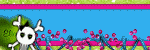
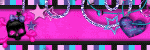
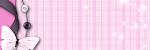
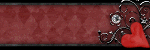




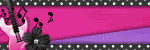
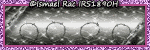

1 comments:
AWESOMENESS, KICKASSNESS, and SPUNK, all wrapped up in one! LOVED IT!
Post a Comment